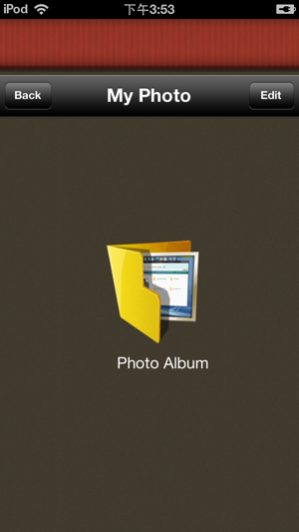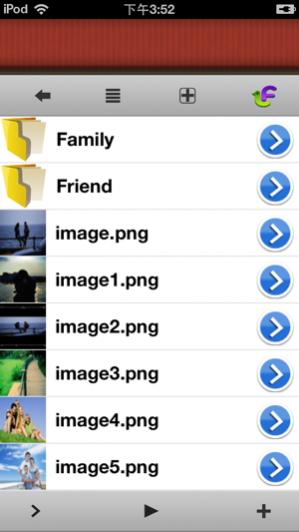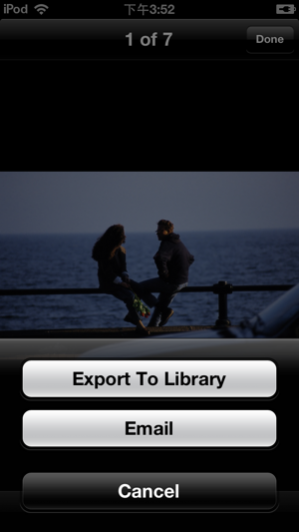Protect My Photos--Password Private Photos 1.1
Free Version
Publisher Description
★★★★★
Each person has its own secret photos, we don't want someone that we don't allow to see them. While our app Protect My Photos- Password Private Photos will keep Your valuable, private, and incriminating photos away from prying eyes.
Open this app and take photos, these photos will only see in the app, anyone else can't see them in the Photos folder of the sys. Or you can use ★★Protect My Photos- Password Private Photos★★ to import your secret private photos from sys photos first, then delete them in the default folder of sys. Then you can completely protect your photos.
Once you get in, ★★Protect My Photos- Password Private Photos★★ will tell you the time of last logging in, you can check if someone else has your password and logged in and reset your password.
If you forget the password, you can answer the question you previous setted to reset your new password, this makes your private photo much safer.
★★Key Features:★★
★ Take private photos from within the app!
★ Import photos from your iPhone/iPod/iPad
★ Export photos to your iPhone/iPod/iPad
★ Support custom photo albums for your photos
★ Fully customizable slideshows, music background when previewing enabled
★ Share photos via Email
★ Supports copy/paste/cut
★ Stylish, easy to use interface
★ Full Retina display support
Mar 25, 2013 Version 1.1
1,Add the matric display for photos
2, Support the status of choosen photos when importing or exporting photos
3, Allow users to feedback any problems and suggestions
About Protect My Photos--Password Private Photos
Protect My Photos--Password Private Photos is a free app for iOS published in the System Maintenance list of apps, part of System Utilities.
The company that develops Protect My Photos--Password Private Photos is Fellow Software. The latest version released by its developer is 1.1.
To install Protect My Photos--Password Private Photos on your iOS device, just click the green Continue To App button above to start the installation process. The app is listed on our website since 2013-03-25 and was downloaded 4 times. We have already checked if the download link is safe, however for your own protection we recommend that you scan the downloaded app with your antivirus. Your antivirus may detect the Protect My Photos--Password Private Photos as malware if the download link is broken.
How to install Protect My Photos--Password Private Photos on your iOS device:
- Click on the Continue To App button on our website. This will redirect you to the App Store.
- Once the Protect My Photos--Password Private Photos is shown in the iTunes listing of your iOS device, you can start its download and installation. Tap on the GET button to the right of the app to start downloading it.
- If you are not logged-in the iOS appstore app, you'll be prompted for your your Apple ID and/or password.
- After Protect My Photos--Password Private Photos is downloaded, you'll see an INSTALL button to the right. Tap on it to start the actual installation of the iOS app.
- Once installation is finished you can tap on the OPEN button to start it. Its icon will also be added to your device home screen.